Positioning items is very easy with Corkulous.
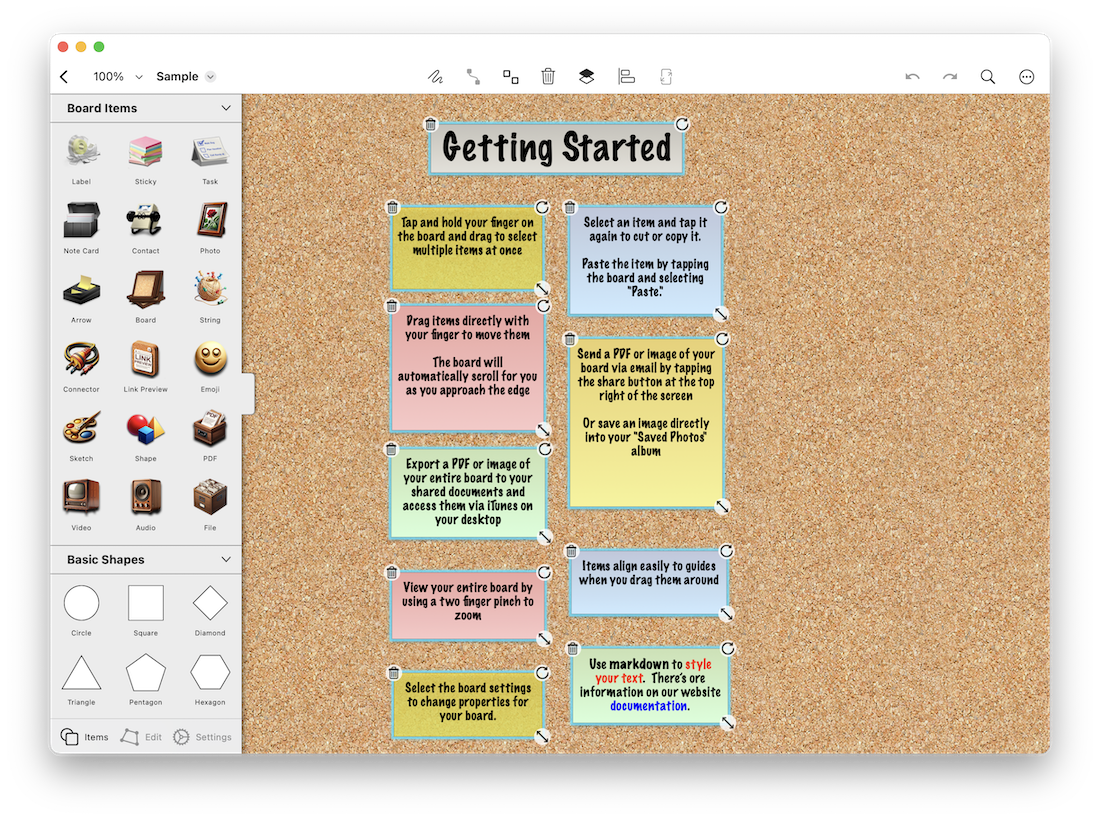
To work with items, users must select them. There are a variety of events to work with an item(s). Items can be moved, resized, rotated, locked, aligned and arranged. There are guides to use for alignment as well. Items Z-layer can also be changed with the ability to move them to front and back of other items. Items can be grouped and ungrouped. Selecting multiple items may have batch edits occur. Items have menus which can be raised with long presses on iOS/iPadOS or control clicks on macOS.